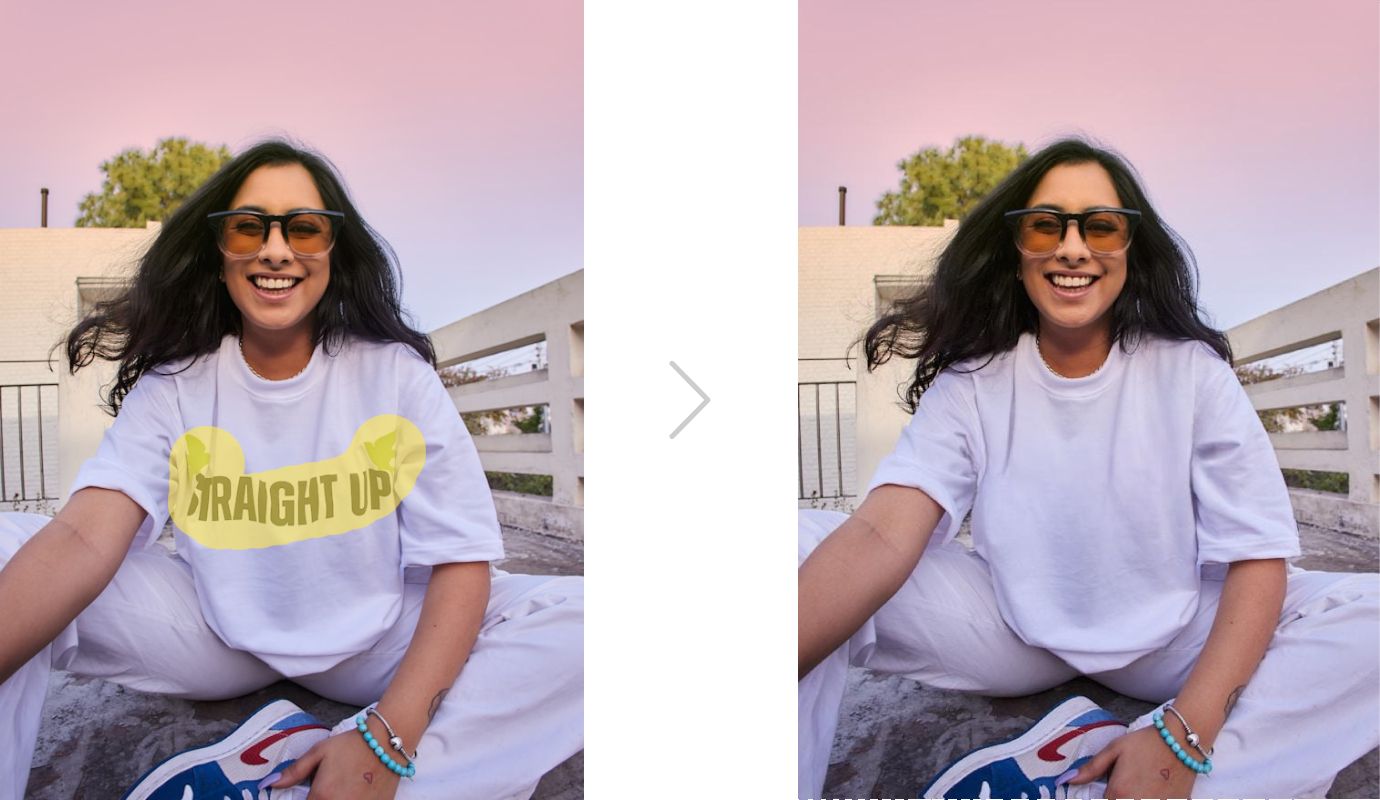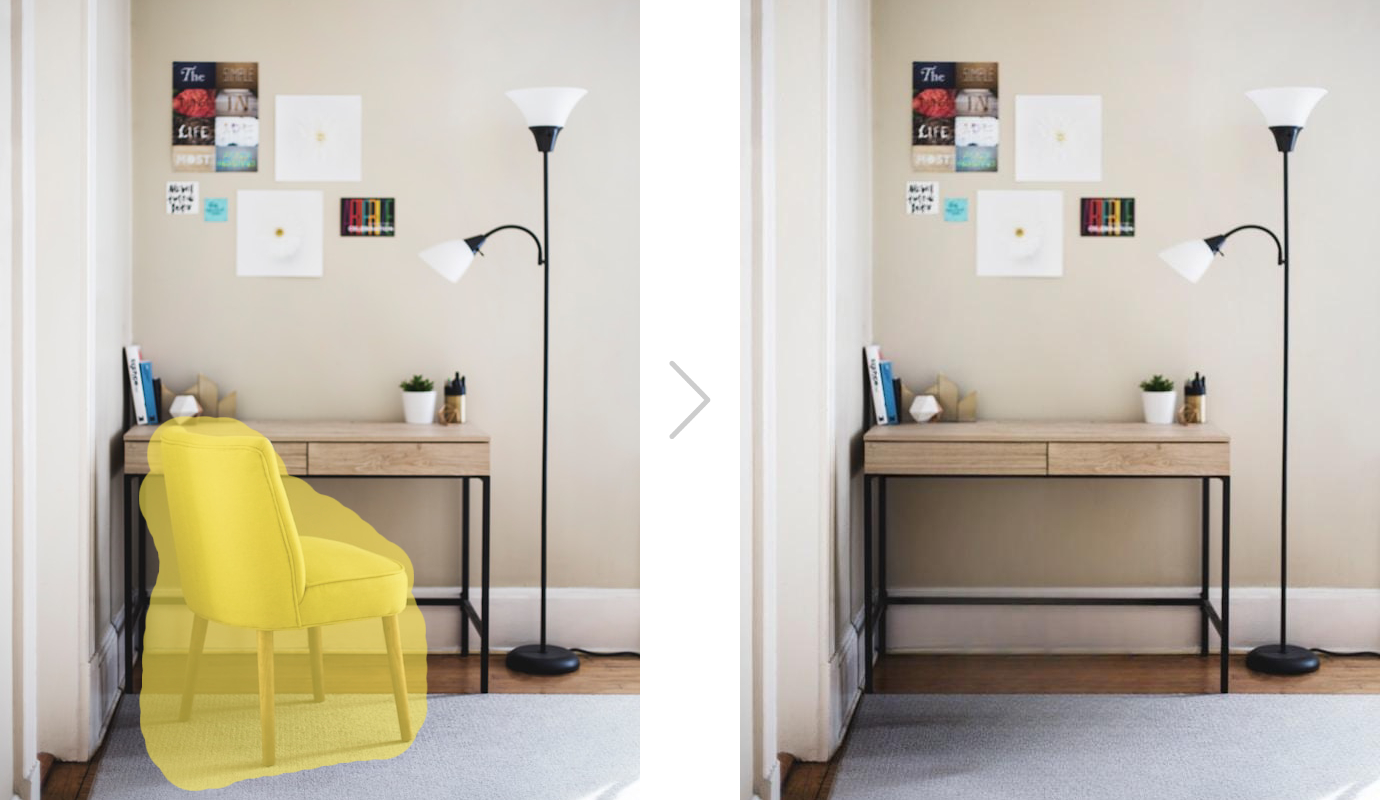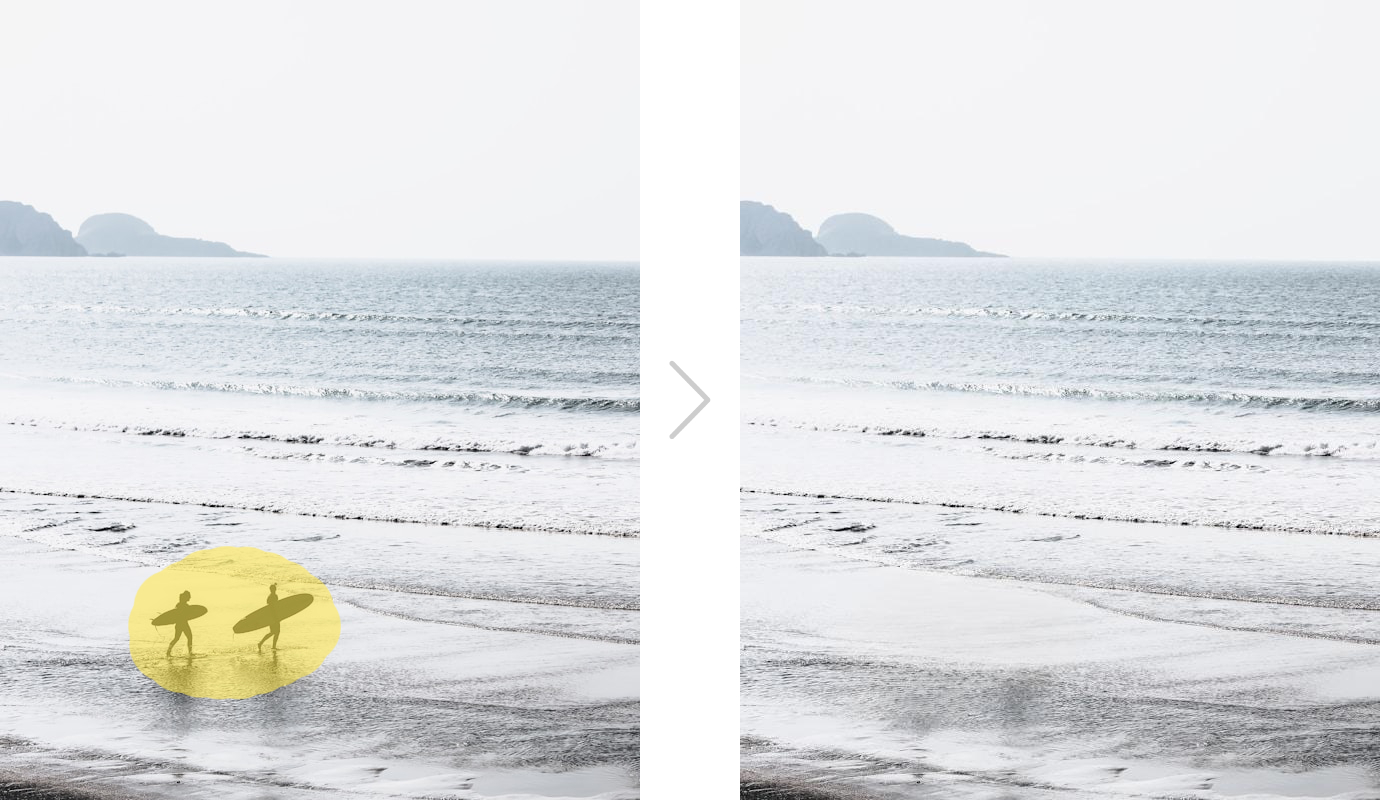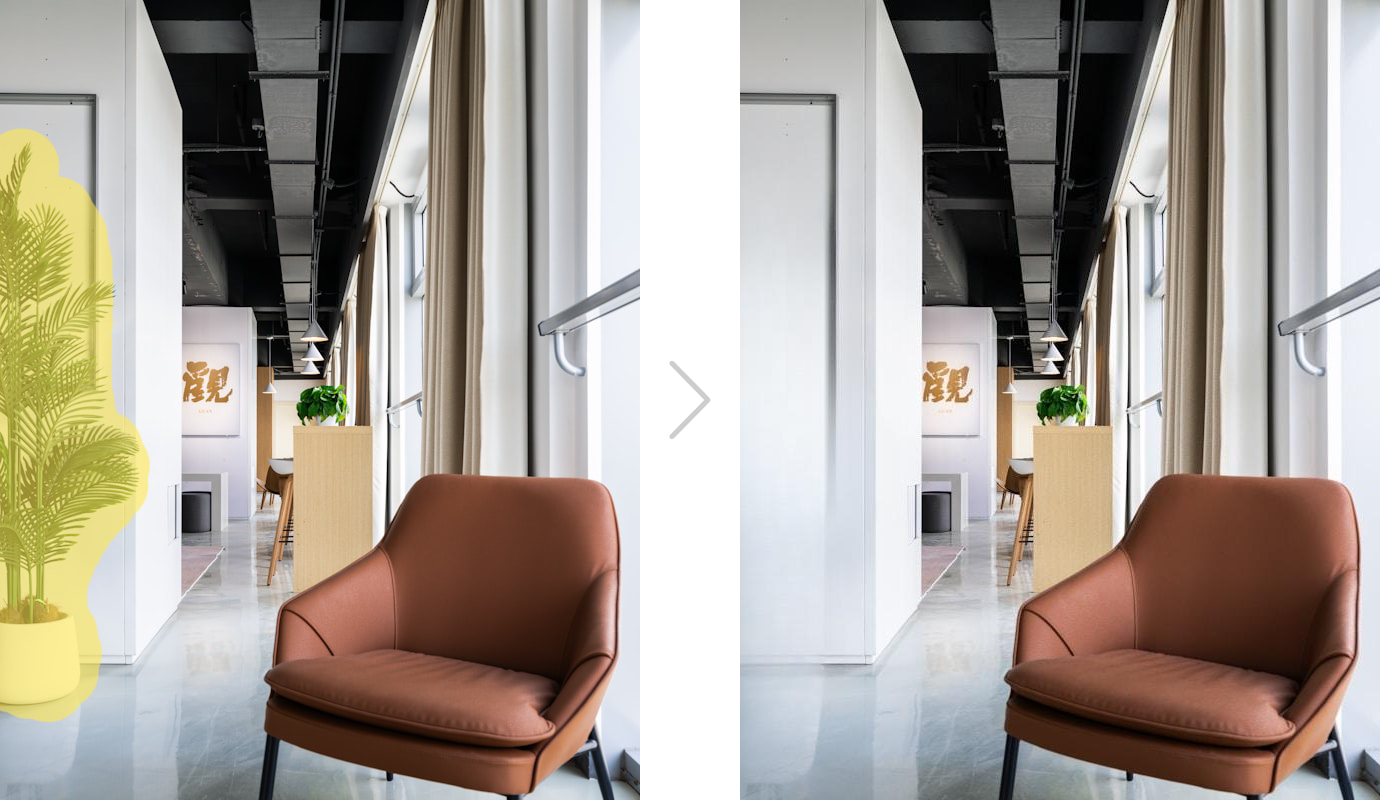©️ 2026 INTERVAL LIMITED - Made with️ Love ❤️
Remove Unwanted Objects
Based on leading AI models, remove objects within the area by brushing with the mouse
With leading AI models, you can brush over unwanted objects or areas with your mouse to completely cover, quickly removing unwanted objects. It can be used to edit out unwanted elements in photographs, remove text, dates, subtitles, logos from images, and also remove unwanted areas in e-commerce product detail pages.
Use the brush tool to paint over the unwanted area on the image to intelligently erase it
Can be used in scenarios such as photography repair and e-commerce product detail page optimization
No need to worry about data security, images are automatically deleted 2 hours after cloud processing
Outstanding AI Image Object Remover Tool
Intelligently erases and repairs images, can remove text, logos, unwanted objects, and people, suitable for photographers, creative workers, e-commerce operators, and various other users